AI-Driven Responsive Design: Beyond Media Queries Адаптивный дизайн на основе ИИ: за пределами медиа-запросов

Responsive web design has been a fundamental approach to creating websites that adapt to different screen sizes for over a decade. However, traditional responsive design primarily relies on media queries and breakpoints based on device dimensions. As artificial intelligence continues to advance, we're entering a new era of responsive design that goes far beyond simple screen-size adaptations. AI-driven responsive design is creating more intelligent, contextual, and user-focused experiences that adapt to a much wider range of factors.
The Evolution of Responsive Design
To understand where we're heading, it's helpful to look at how responsive design has evolved:
Phase 1: Static Layouts (Pre-2010)
Before responsive design became mainstream, websites were typically built with fixed widths optimized for desktop screens. Mobile users had to zoom, scroll horizontally, and navigate interfaces never designed for small screens.
Phase 2: Adaptive Layouts (2010-2015)
With the introduction of media queries in CSS3 and Ethan Marcotte's seminal article on responsive web design in 2010, designers began creating layouts that could adapt to different screen sizes. This approach used predefined breakpoints where layouts would change to accommodate various device dimensions.
Phase 3: Mobile-First and Fluid Designs (2015-2020)
As mobile usage surpassed desktop, designers adopted mobile-first approaches, starting with the smallest screens and progressively enhancing for larger ones. Fluid grids, flexible images, and more sophisticated media queries became standard practice.
Phase 4: AI-Driven Responsive Design (2020-Present)
Today, we're entering a new phase where artificial intelligence enables responsive design that adapts not just to screen sizes but to user behavior, preferences, environmental factors, and contextual information. This represents a fundamental shift from device-responsive to user-responsive design.
Key Elements of AI-Driven Responsive Design
Behavioral Responsiveness
Traditional responsive design adapts to device characteristics, but AI-driven approaches can adapt to how users actually behave. This includes:
- Interaction Patterns: AI can identify how a user typically interacts with interfaces (taps vs. clicks, scrolling habits, navigation preferences) and adjust accordingly.
- Usage Context: The same user might interact differently when commuting versus sitting at a desk, and AI can detect these patterns to optimize the interface.
- Feature Prioritization: Elements that a particular user frequently engages with can be made more prominent or accessible.
For example, an AI-driven news website might notice that a user typically only reads headlines during morning commute hours but engages with full articles in the evening, automatically adjusting the content density based on time of day.
Contextual Awareness
Beyond screen dimensions, AI-responsive designs can adapt to numerous contextual factors:
- Location: Adapting content and functionality based on where the user is physically located.
- Time: Adjusting interfaces based on time of day, day of week, or seasonal factors.
- Environmental Factors: Detecting ambient light, noise levels, or movement to optimize the interface accordingly.
- Connection Quality: Automatically adjusting media quality and feature availability based on network conditions.
A travel app might automatically switch to a high-contrast mode when it detects bright sunlight or simplify its interface when it detects the user is walking rather than stationary.
Personalized Layout Adaptation
Rather than having a few predefined layouts for different screen sizes, AI can enable much more nuanced personalization:
- Dynamic Component Prioritization: Rearranging interface elements based on individual user priorities and behaviors.
- Content Density Adjustment: Modifying how much information is displayed at once based on user preferences and current context.
- Interaction Method Optimization: Adapting to whether a user predominantly uses touch, mouse, keyboard, voice, or assistive technologies.
An e-commerce site might learn that a particular user always checks product reviews first, automatically expanding that section when they view product pages.
Predictive Loading and Prerendering
AI-driven responsive design can anticipate user needs rather than merely reacting:
- Predictive Content Loading: Using AI to predict what content a user will want next and preloading it.
- Attention Prediction: Analyzing where users are likely to look or click next to optimize those areas.
- Session Intent Modeling: Detecting the likely purpose of the current session and optimizing the interface accordingly.
A news website might predict which articles a user is likely to read next based on their historical behavior and preload those resources, creating a seamless browsing experience.
Technical Implementation Approaches
Client-Side AI Processing
Modern browsers and devices are increasingly capable of running sophisticated AI models directly:
- TensorFlow.js and Similar Libraries: Enable running machine learning models directly in the browser.
- WebAssembly: Provides near-native performance for complex AI processing.
- Device APIs: Access to sensors, camera, and other hardware enables richer contextual awareness.
Client-side processing offers privacy advantages and can work offline but may be limited by device capabilities.
Server-Side AI with Client Adapters
More complex AI processing can happen on servers while lightweight clients adapt the interface:
- Edge Computing: Placing AI processing closer to users for faster response times.
- Progressive Enhancement: Starting with a functional baseline and adding AI-driven enhancements when available.
- API-Driven Adaptation: Using server responses to guide client-side interface adjustments.
This approach balances sophisticated AI capabilities with performance and bandwidth considerations.
Hybrid Approaches
Many implementations combine multiple techniques:
- Federated Learning: Training models across many devices while keeping personal data local.
- Transfer Learning: Starting with pre-trained models and fine-tuning for individual users.
- Multi-tiered Processing: Using simple models on-device and more complex ones in the cloud as needed.
Hybrid approaches often provide the best balance of personalization, performance, and privacy.
Real-World Applications and Examples
Content Platforms
Content-heavy sites are ideal candidates for AI-driven responsive design:
- News Sites: Adjusting content density, format, and focus based on user reading patterns.
- Streaming Platforms: Modifying interfaces based on viewing habits, device capabilities, and connection quality.
- Documentation Sites: Personalizing technical content based on user expertise and previous interactions.
E-commerce
Online stores benefit from highly personalized interfaces:
- Product Browsing: Adapting product displays based on browsing history and preferences.
- Checkout Flows: Simplifying or expanding based on user familiarity and past purchase behavior.
- Search Interfaces: Adjusting filter prominence and categorization based on shopping patterns.
Productivity Applications
Work-focused applications can adapt to different usage contexts:
- Document Editors: Changing available toolsets based on the current task and user skill level.
- Communication Tools: Adapting interfaces based on meeting types, participant roles, and engagement patterns.
- Project Management: Highlighting different information based on user role and current priorities.
Design Considerations and Challenges
Balancing Consistency and Personalization
Highly adaptive interfaces risk becoming unpredictable. Designers must:
- Maintain consistent core interactions and visual language
- Ensure changes are gradual and intuitive rather than jarring
- Provide ways for users to reset or override automated adaptations
- Make the adaptation logic transparent and understandable
Performance Considerations
AI processing can introduce performance overhead that counteracts the benefits:
- Prioritize lightweight models that can run efficiently
- Implement progressive enhancement so core functionality works without AI
- Consider battery impact on mobile devices
- Cache results and predictions to minimize processing needs
Privacy and Data Usage
Personalization requires data, raising important concerns:
- Be transparent about what data is collected and how it's used
- Prefer on-device processing where possible to minimize data sharing
- Provide meaningful controls over personalization features
- Consider using synthetic or anonymized data for model training
Accessibility Implications
AI-driven interfaces must maintain or enhance accessibility:
- Ensure adaptations don't interfere with assistive technologies
- Use AI to enhance accessibility based on detected user needs
- Test adaptive interfaces with diverse users and assistive technologies
- Maintain logical document structure regardless of visual adaptations
The Future of AI-Driven Responsive Design
Multimodal Interfaces
Future responsive designs will adapt across different interaction modes:
- Seamlessly transitioning between touch, voice, gesture, and traditional inputs
- Adapting content presentation for AR/VR environments
- Supporting natural language interfaces alongside visual ones
Emotional and Cognitive Responsiveness
Interfaces will adapt to emotional and cognitive states:
- Detecting user frustration and simplifying accordingly
- Adjusting information density based on cognitive load
- Adapting tone and feedback based on emotional context
Cross-Device Continuity
The future of responsive design extends beyond single devices:
- Creating seamless experiences that flow across multiple devices
- Intelligently determining which content belongs on which device
- Supporting collaborative multi-user, multi-device scenarios
Conclusion: Moving Towards Truly Responsive Experiences
AI-driven responsive design represents a significant evolution beyond the media query-based approaches that have dominated the past decade. By responding to user behavior, context, and needs rather than just screen dimensions, these new approaches create truly adaptive experiences that feel personal and intuitive.
As designers and developers, embracing these technologies means shifting our thinking from fixed breakpoints to fluid adaptations, from predefined layouts to learning systems. While the technical implementation may be more complex, the result is websites and applications that feel like they were designed specifically for each user in their current context.
The most successful designs will balance the power of AI adaptation with thoughtful constraints that maintain usability, performance, and accessibility. By doing so, we can create digital experiences that respond not just to devices, but to the humans using them in all their complexity and diversity.
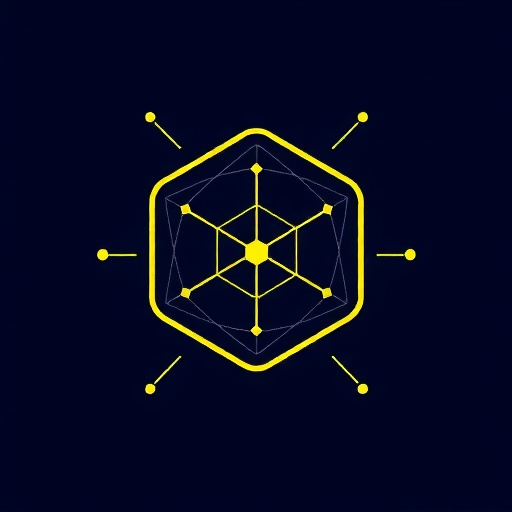

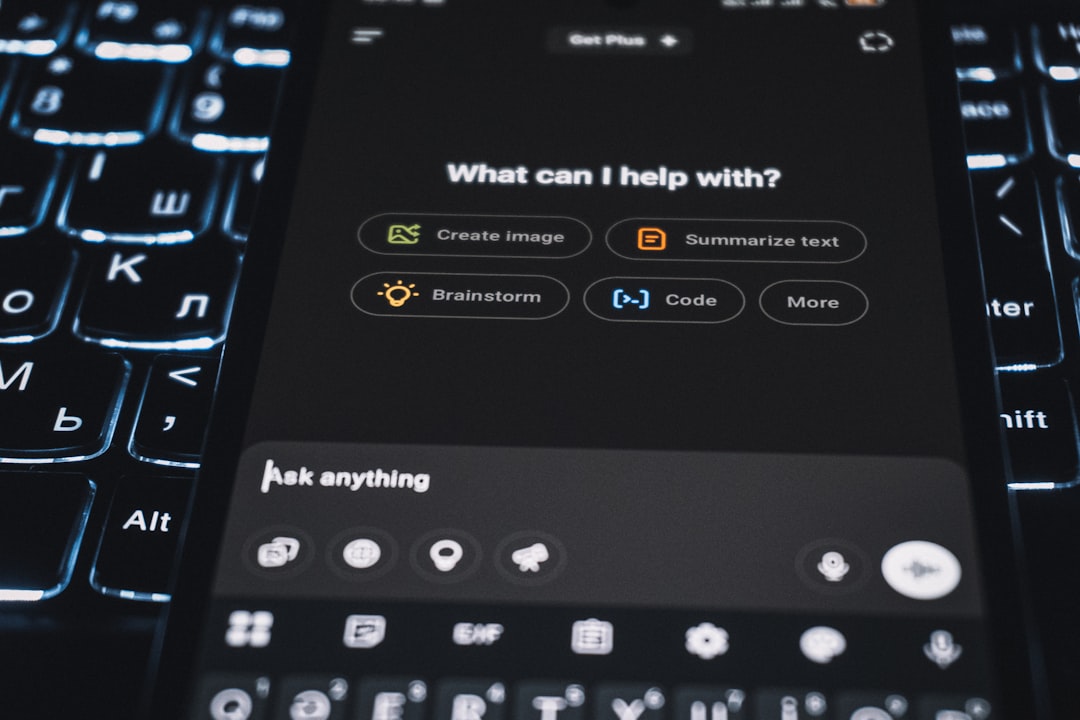
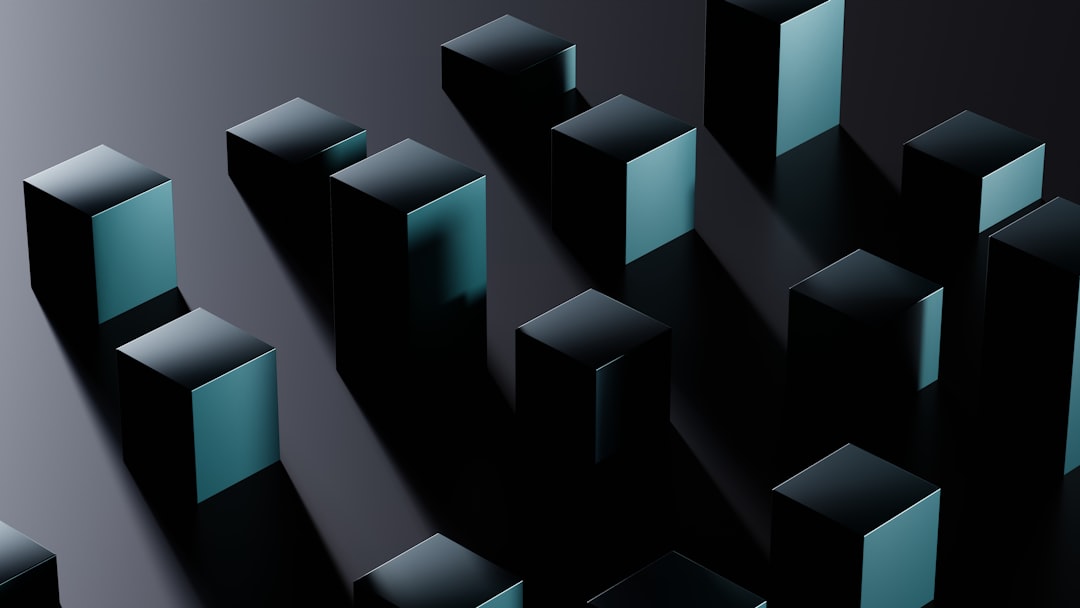

Comments
Leave a Comment